|
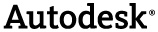
|
All samples and examples are listed with paths relative to the samples installation directory, i.e. <drive>:\Program Files\Autodesk\Navisworks <Product> 2015\api\net\examples
The examples from the 'Developer Guide' are all contained in the 'Basic Examples' Directory, i.e. <drive>:\Program Files\Autodesk\Navisworks <Product> 2015\api\net\examples\Basic Examples\<Language>
 Additional Basic Examples
Additional Basic Examples
| File Name | Description |
|---|---|
| Basic Examples/CSharp/BasicDockPanePlugin/ | This sample illustrates a basic Hello world message displayed ina dockable pane. |
 Plug-in
Plug-in
| File Name | Description |
|---|---|
| PlugIns\Examiner\ | Demonstrates the LINQ style searching capabilities within the .NET API |
| PlugIns\SearchComparisonPlugIn\ | Compares the time it takes to find ModelItems in a model using various search methods. |
 Control
Control
| File Name | Description |
|---|---|
| Controls\PublishFile\ | A Console application demonstrating the methods for publishing files using the PublishProperties class with the Controls API. |
| Controls\Viewers\MDIViewer\ | A comprehensive example of using multiple DocumentControls and ViewControls to display different Navisworks documents in an MDI GUI. (Shares files with SDIViewer) |
| Controls\Viewers\SDIViewer\ | A comprehensive example of using a DocumentControl and ViewControl to display Navisworks documents in an SDI GUI.(Shares files with MDIViewer) |
 Automation
Automation
| File Name | Description |
|---|---|
| Automation\CallExaminer\ |
This sample shows one of the methods by which a plugin can react differently depending
on whether or not it is running through Automation.
Note: requires the Examiner plugin to be built first. |
| Automation\MessageSenderReceiver\ | Using a separate form based application, executes a plug-in within Navisworks |
 Deployment
Deployment
| File Name | Description |
|---|---|
| Deployment\NSIS\hello_world.nsi | Example NSIS installation script for the Hello World plug-in. |
 Tools
Tools
| File Name | Description |
|---|---|
| Tools\AppInfo\ | Uses .NET reflection to display API content on the current documents. Useful tool for examining the API object structure at runtime. |
| Tools\CodeRun\ | This tool enables users to test plug-in code within Navisworks without having to create an entire plug-in first. |